Yes, it’s true! See, I changed mine to my favorite slogan – “Do good, joy follows.”

Changing the title is a simple process that only requires you to change one ‘key’ in your registry.
The standard disclaimers apply: don’t ever add random keys to your registry or delete keys unless you really, really know what you’re doing.
Let’s get to it!
Run the Registry Editor by opening the Start menu and selecting Run. Type “regedit” and click OK.
Hit F3 to bring up the search menu and type “window title.” That should take you to the following key:
KEY_CURRENT_USER\Software\Microsoft\Internet Explorer\Main
If the search doesn’t find anything, navigate to the above key by clicking in the left-hand side of the Registry Editor.
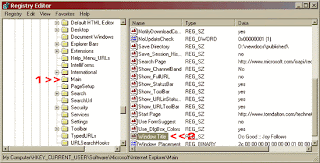
If the key exists, simply double click on the words Window Title. In the window that pops-up, edit the Value Data to whatever you want your default title to be.
If there is no Window Title, you’ll need to create it. In the Edit menu, select New and String Value. Change the Name to “Window Title” and then set the Value Data.
Close and restart Internet Explorer, and there you go!
Now you can use your newfound power to place subliminal suggestions on your boss’ computer. “Let everyone go home early!” (Say ‘everyone’ instead of using your own name, so your boss won’t know who did it!)
But always remember that with great power comes great responsibility. Have fun!

No comments:
Post a Comment